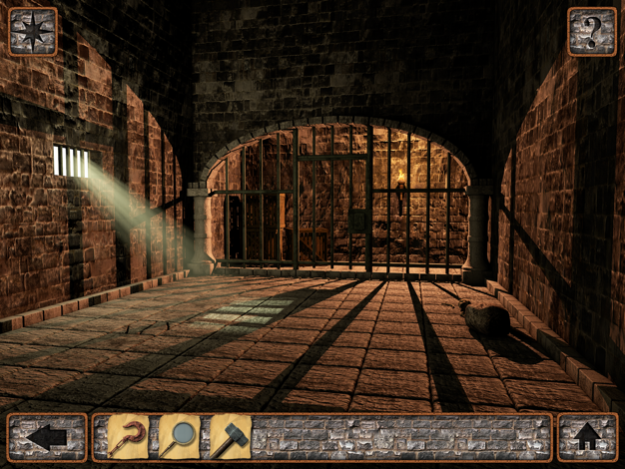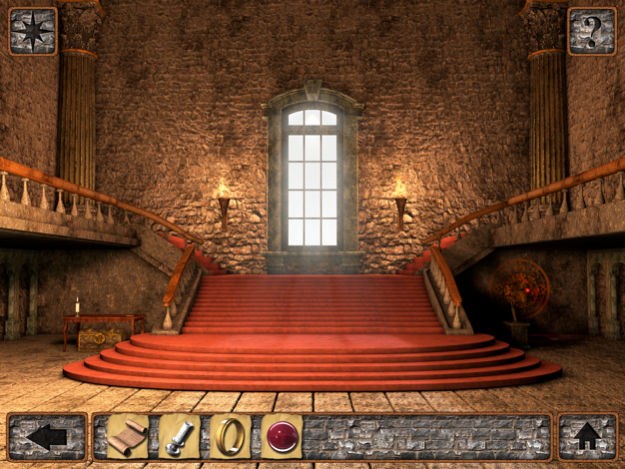Cryptic Escape 1.2
Continue to app
Paid Version
Publisher Description
You are a prisoner in Rosemire Castle. The residents of Rosemire have fled from Asmordos, a ruthless warlord who seeks the hidden chamber of Malvadius. Legend has it that the chamber contains the powerful magic of the Archmage Malvadius.
Escape the dungeon and find the chamber before Asmordos reaches the castle grounds. Use your wits to solve the many challenging puzzles encountered throughout your adventure. Travel through the darkest depths of a medieval dungeon and explore the rooms and passages of Rosemire Castle. Discover and use over 70 different unique items to help locate the hidden chamber of Malvadius!
During your escape you can use the in-game map to see your location within the game. If you get stuck on a puzzle you can use the in-game hints to help you progress further. The in-game journal will record the clues you find throughout the game.
Features:
• Classic point and click style gameplay.
• Escape the darkest depths of a medieval dungeon.
• In-depth story driven medieval adventure.
• Over 70 unique items to discover and use.
• Unique and challenging puzzles.
• In-game hint system so you don't get stuck.
• In-game journal records your discoveries.
• In-game map shows your location.
• Color-blind friendly puzzles.
• Auto save position.
• Universal app
May 12, 2015
Version 1.2
This app has been updated by Apple to display the Apple Watch app icon.
*Updated more games section
*Added skip feature to puzzles in rooms 4 and 5
About Cryptic Escape
Cryptic Escape is a paid app for iOS published in the Action list of apps, part of Games & Entertainment.
The company that develops Cryptic Escape is 3D Methods. The latest version released by its developer is 1.2.
To install Cryptic Escape on your iOS device, just click the green Continue To App button above to start the installation process. The app is listed on our website since 2015-05-12 and was downloaded 6 times. We have already checked if the download link is safe, however for your own protection we recommend that you scan the downloaded app with your antivirus. Your antivirus may detect the Cryptic Escape as malware if the download link is broken.
How to install Cryptic Escape on your iOS device:
- Click on the Continue To App button on our website. This will redirect you to the App Store.
- Once the Cryptic Escape is shown in the iTunes listing of your iOS device, you can start its download and installation. Tap on the GET button to the right of the app to start downloading it.
- If you are not logged-in the iOS appstore app, you'll be prompted for your your Apple ID and/or password.
- After Cryptic Escape is downloaded, you'll see an INSTALL button to the right. Tap on it to start the actual installation of the iOS app.
- Once installation is finished you can tap on the OPEN button to start it. Its icon will also be added to your device home screen.